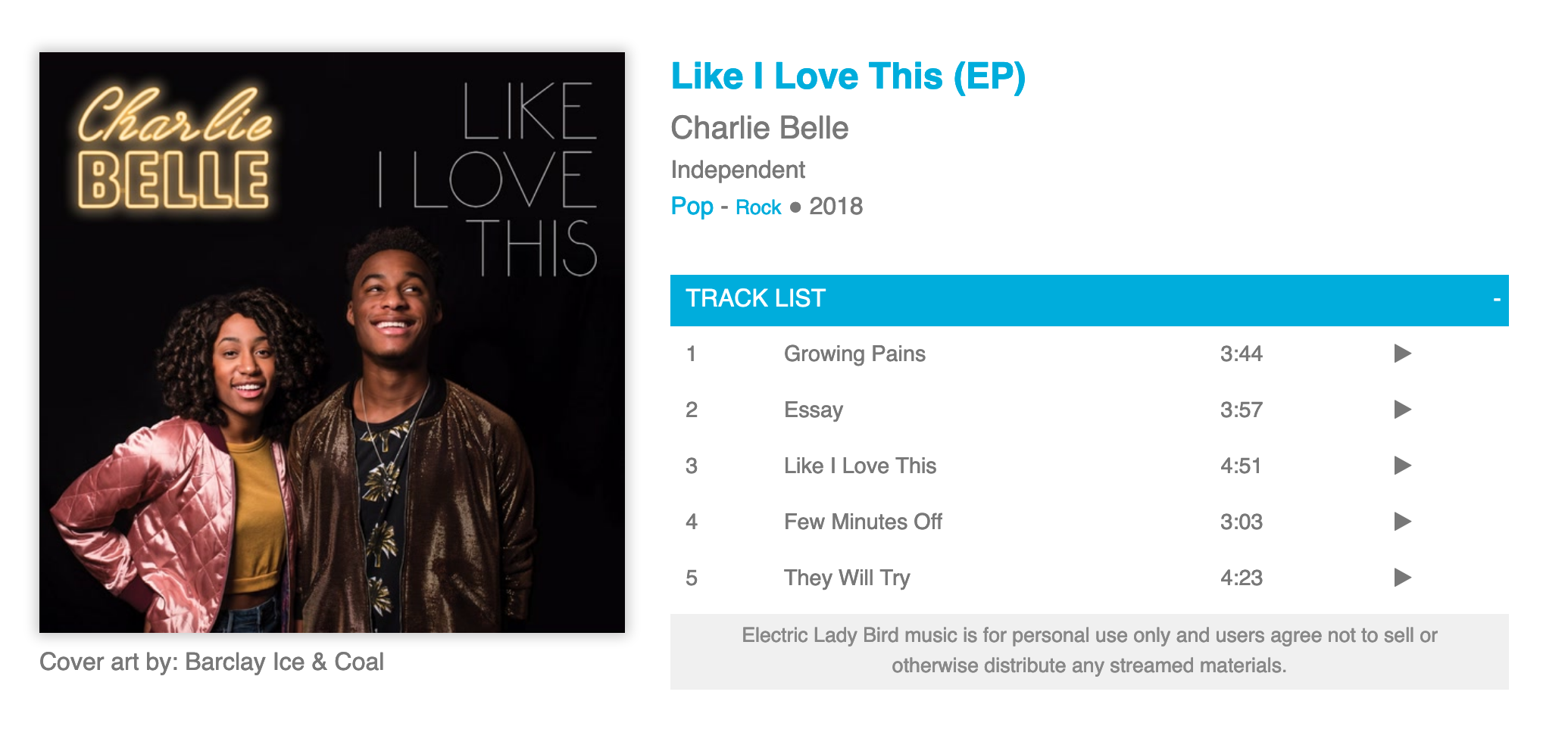MUSICat Guides

Guides for building a local music collection using the open-source MUSICat platform.
Designer Guidelines for MUSICat Sites
Guidelines and examples for the branded assets and information you’ll need for your MUSICat site. No designer or not sure where to start? Contact Rabble - we can help.
Logos
Collection Logo (Header)
Ideal logo image has ratio of 2.78:1, minimum 250x89 pixels
For wider logos, ideal wide logo image has a ratio of 3.89:1, minimum 350x89 pixels
Supporting Logo (Footer)
Ideal supporting logo image has ratio of 300x50 pixels
Brand Colors
RGB values for five brand colors that will populate the loading graphic, highlighting, and text on your site. See Hennepin County’s MNSpin, Edmonton’s Capital City Records, and Pittsburgh’s STACKS for a few different approaches.
“No Collection” Banner
Displayed before albums are published on a landing page announcing the collection and, usually, that submissions are open.
Image Requirements:
- 750 × 246 pixels
- JPG or PNG file
- Text in the image should be compatible with open and closed submission states, or you’ll need to swap images when you switch between those modes.
Example:

Carousel Banners
3 - 4 Banners that will appear on your site’s homepage above the published collection
Image guidelines:
- 981 × 451 pixels (or as close as possible)
- JPG or PNG files
- We strongly recommend using images with no text. If you must use text, consider how it will interact with the text overlay.
Text guidelines:
- Headline: a brief title. E.g. “Discover”
- Description: a brief description of an element you’re highlighting. E.g. “Central Texas Musicians”
- Button: Link and text. E.g. “Artists” links to https://atxlibrary.musicat.co/artists
Example, image only:
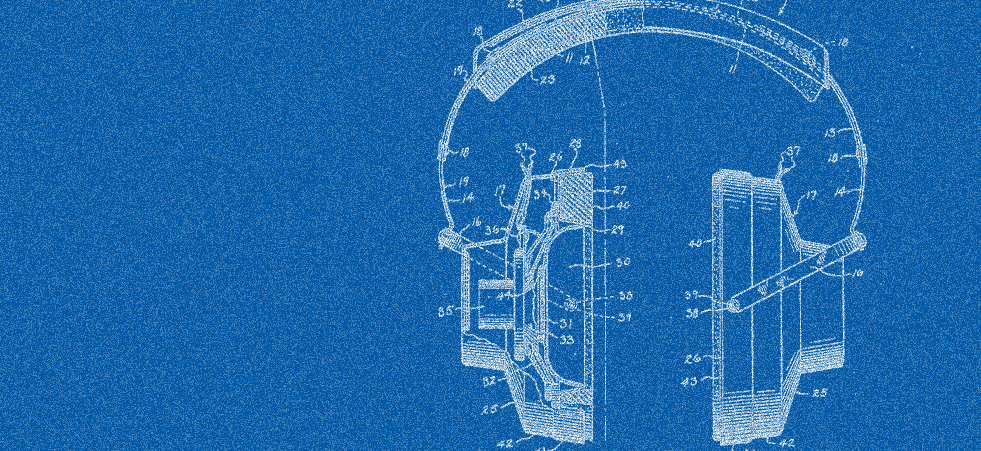
Example, as banner appears on site:
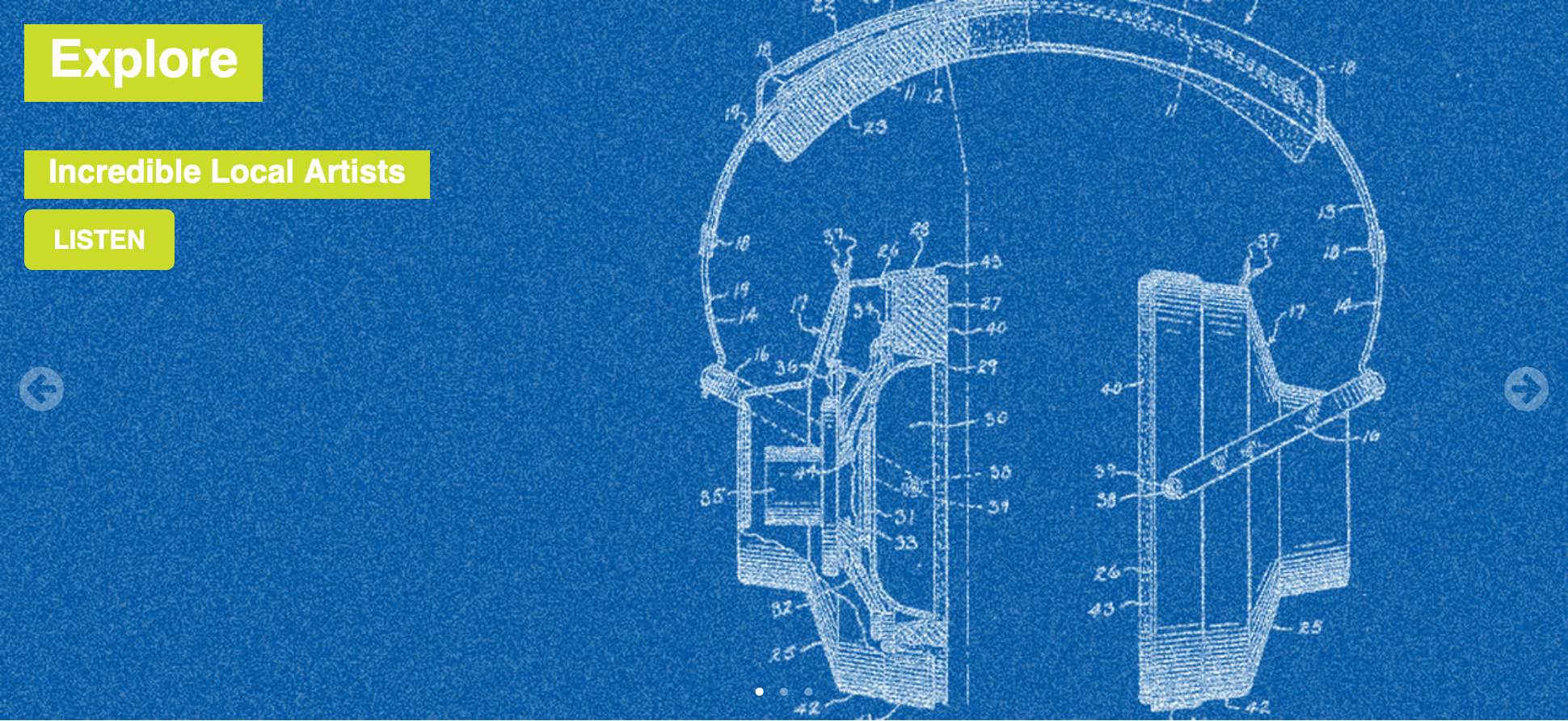
Artist provided assets for artist and album pages
Artist Banners
Artist banners appear on individual artist pages and are the source of thumbnail artist images that appear in lists. The MUSICat banner tool supports a broad range of image ratios, from very tall to ver horizontal.
Guidelines that artists will see in the upload interface:
Please upload an image for your artist profile to represent yourself to library patrons.
It should be a JPEG image, with a minimum size of 970 x 500 pixels.
The image should have no text in it, because text will get cropped, scaled, or labeled in ways that would make your page ugly.
Example 1 of an artist banner image on an artist page (see on site here):

Example 2 of an artist banner image on an artist page (see on site here):

Example of artist thumbnail image in lists:
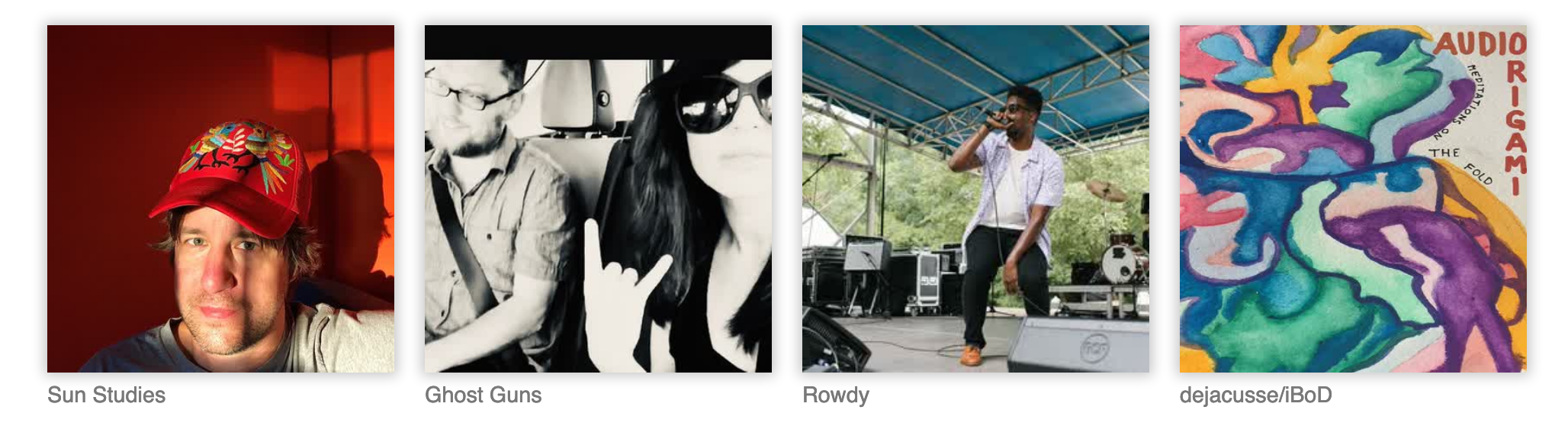
Album Covers
Album covers appear on individual album pages and in album lists. JPEGs only, please.
Guidelines that artists will see in the upload interface (guidelines are limited here, because cover art tends to be relatively standard):
JPEGs only, please. Larger is better.
Example of album cover on individual album page: